To start listing a business, visit the Create an Event page:
You will be prompted to log in, or to create an account, so click Register if you don’t already have an account:

Register by filling in your registration form and clicking the CREATE ACCOUNT button:
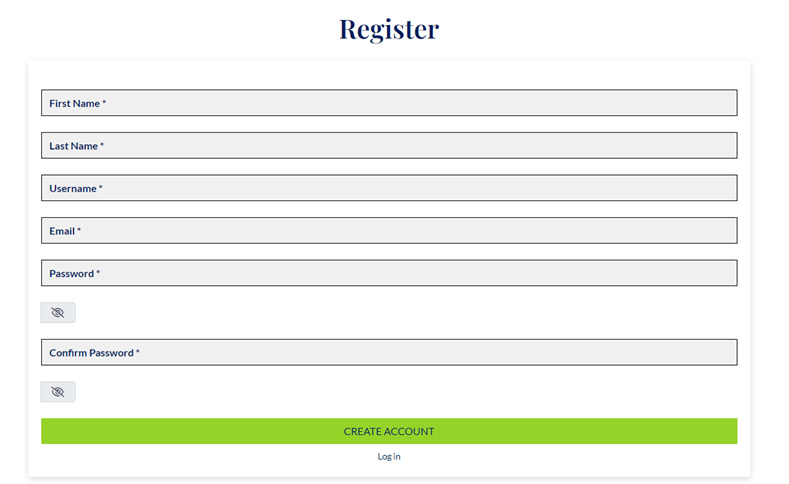
After registering, you will be taken to the event listing page where you enter all the information about your event.
The Summary is the text that will display on the homepage and category listings so please keep this short – maximum 130 characters.
The description is what will display on your event’s page so put all the longer details in here. Advice on description writing can be found at the end of this page.
Choosing an appropriate category and adding tags will help people find your event when they’re searching for these keywords:
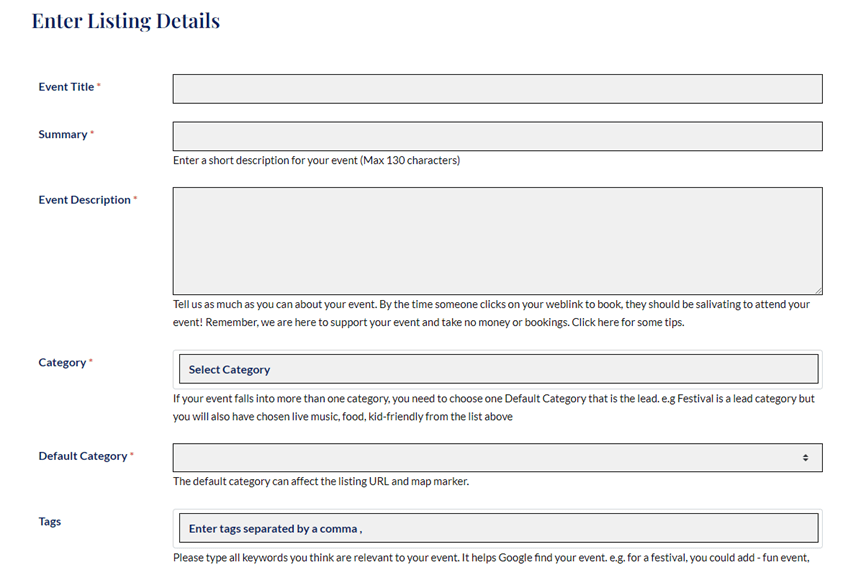
Pick up to 5 images to be displayed in the gallery on your event page. You can reorder the images after you upload them. The first image will be displayed at the top of the page and will be used as the preview thumbnail across the site so choose this carefully. You will have the opportunity to see a preview of your event page before you submit it. Advice on photography can be found at the end of this page.
The images need to be 1370×770 pixels.
To embed a video, you will need to have uploaded the video to a video sharing site eg YouTube. Copy in the link to the video and it will display on your event page. This is optional so leave this field blank if you don’t want a video.

There are two ways of setting the address for your event:
1. Typing it directly into the address bar
2. Clicking and dragging the pin on the map, which will fill in the closest address to that location
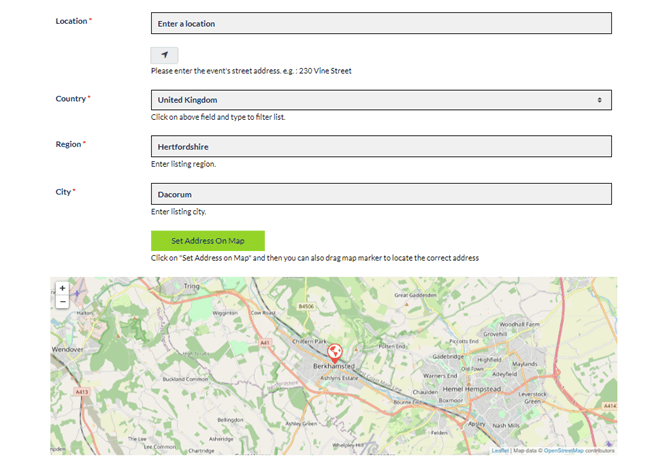
Set your event’s date and time. If it’s a one-day event then set the start date and end date to be the same. Selecting the option to make your event recurring will expand more options for the frequency of when your event reoccurs.
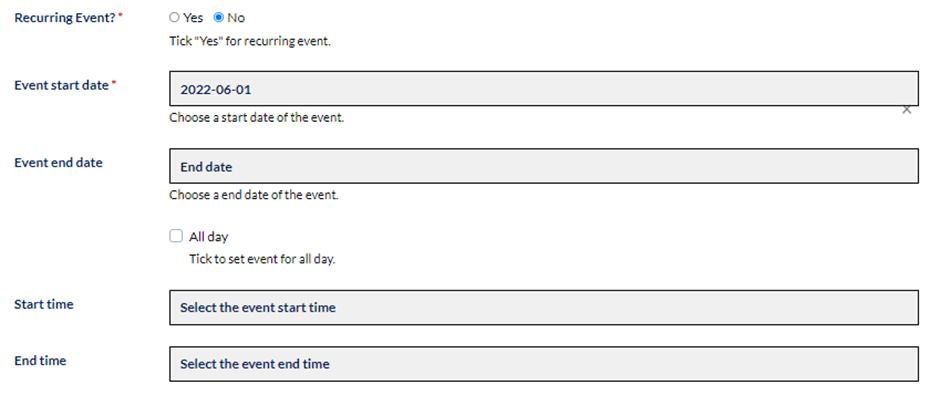
The final fields are optional – you can enter contact details for your event and a link to where people can sign up (this will appear as a Book Now button on your event page)
You can enter multiple prices in the Pricing field, eg ‘Adults £10, Kids £5’ – this will display just above the book now link.
Finally, if you want to see what your event page will look like once approved, click the Preview Listing button. If there’s anything you want to change, you’ll have the chance to go back and make amends until you’re happy that you’ve described your event perfectly.
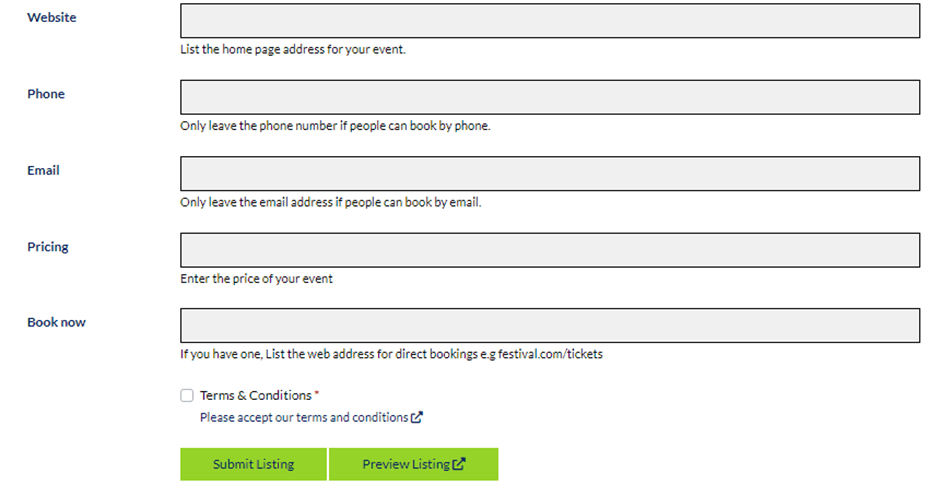
When it’s ready to go, click the Submit Listing button to submit your event. We’ll check it as soon as we can, and you’ll get an email as soon as it’s been approved and published on the Event Hub site.
IF you need to change any details after the event has been loaded, let us know what you need at eventhubdacorum@gmail.com
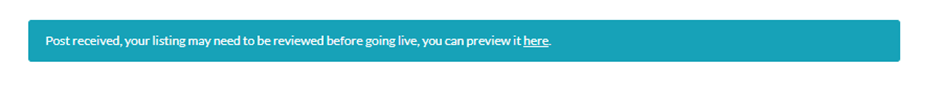
DESCRIPTION ADVICE
Main description for your event
Start with Who is your audience? To help you, we’ve presented two personas.
1.Bill likes facts, not fluff.
2. Ben is very creative and likes to be wooed.
Make sure both these personas are in your mind when writing your copy, and you can’t go wrong.
Example of copy for a Berkhamsted Chamber of Commerce networking event
Copy just for Bill:
Our next business networking event will be held at Berkhamsted Cricket Club, 0715-0930.
Our keynote speakers, (Tom and Jerry) will discuss top tips for drawing in business online.
Free parking, 5 minutes walk to Berkhamsted railway station.
Book now as spaces book up quickly.
Note – Bill will book this, but Ben is googling ‘interesting networking events’
Copy for Bill – and Ben
A networking business breakfast, perfectly timed for you to keep in touch with fellow local business owners before your day begins.
We will reward your 0730 early start with a full champagne breakfast as you listen to local SEO experts, ‘Tom and Jerry, talk you through their top tips for drawing in business online.
Mingle before and after with other BDCC members (don’t forget your business cards!) These events book up quickly. Why not sign up for our newsletter, so you never miss out.
Free parking, 5 minutes walk to Berkhamsted railway station.
Event finishes at 0930.
Advice for the 130-character summary for your event
This is a short, sharp summary, so Ben doesn’t really need to be considered here as you don’t have much space.
Example:
Chamber Business networking champagne b-fast & talk, ‘SEO for business’ that doesn’t interrupt your day (0715-0930) Book Now
NOTE: punctuation counts as a character
This is 125 characters.
PHOTOGRAPHY TIPS
The image you load is your shop window. Load the most enticing image you can think of to promote your local event.
To help you select the best photography, we’ve presented two personas.
- Bill likes facts,
- Ben is very creative and likes to be wooed. (Instagram was made for him!)
Example:
Berkhamsted Chamber of Commerce breakfast networking events.
Photography for your two personas:
- Bill would like to see the whole room, ideally a speaker doing their thing in the background. He would like to see images with groups of people talking—proof of actual networking.
- Ben would like to see an Instagram style photo of people laughing, maybe an arty shot of the champagne breakfast.
Bill and Ben will appreciate both styles of photography. Let’s make sure they both book onto your event.
Got no images?
Fear not. There are plenty of free stock images online. (Pixabay, Negative Space, Pexels, Unsplash).
You may have to be creative with their use but have a go until you develop your stock of images from new events coming up. Drop us an email if you’re having problems. (eventhubdacorum@gmail.com)
! A word of warning. Right-clicking on an image and saving to use yourself is not allowed. You may get fined for this …it’s just not worth the hassle. Ask if you can use the image and credit the image source in the body of your description, always remembering that the company hosting the photo still may not have the rights to the photo.
Top 3 photography tips:
- Will my selection of photos show the event truthfully? Remember, Bill wants to see exactly what is going on and where the event is. When using the village hall, don’t use a stock image of a fitness class in a swanky room. (Nothing against our village halls, by the way… we have lots of great halls in Berkhamsted and villages)
- Will my selection of photos help the customer imagine a fun/relaxing/inspiring/out of this world/educational/informative time?
- Can I achieve the top 2 in one image? Probably not, so use all 3 FREE photos.
Finally – Think about what you expect to see when looking for an event. Have you looked at things and thought, no thanks, what a gloomy place, no one is smiling, it looks uninviting. If so…
….Lighting
Turn the lights on. Get as much help as possible showcasing your event. It’s worth it.
What if my event is just too hard to photograph?
Fair enough. Let’s take a taster session at The Bowling Club. A big space like this is hard to photograph. A bowling green with no balls on it just looks like a patch of … well… green grass. Some balls, jugs of water to show you offer refreshments, and chairs set up for spectators will help reduce the boring look of the image. Is there a chalkboard somewhere? Set up a scoreboard and take the photo with this in the foreground? How about a pad of paper, write up a simple sheet, lay it on the floor and take the photo from ground level or from a table with the score sheet in the foreground and bowling green in the background.
I think you get our drift. Be creative.
WORD OF CAUTION …
If you show actual people, you must have Ts & Cs that you can use any images taken and share with event partners!
We will take it on faith that you have this, and in your Ts&Cs with us, you agree for us to use images you put on The Event Hub on social media and in promotional material.
This is all for you, for free, but it must be pointed out, so no one gets in trouble. Thanks.

